4 Steps to Improve Your Retail Processes
From Space Planning To Visual Merchandising
Retail flow is the process in which a collection of products are sent to stores to be merchandised and presented in the best way possible. The aim? To deliver the ultimate in-store customer experience. Because this process involved a number of steps, and the collaboration of several teams, it’s important we make it simple and effective. Our Visual Retailing Software was designed to do just that. We’ve pulled together 4 top tips that explain how our VM technology will help improve team collaboration, customer experience and overall sales.
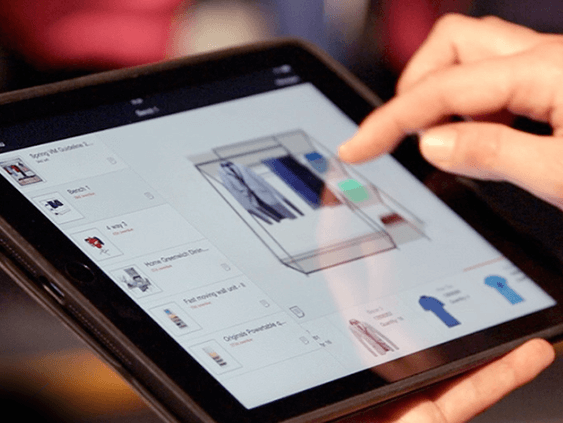
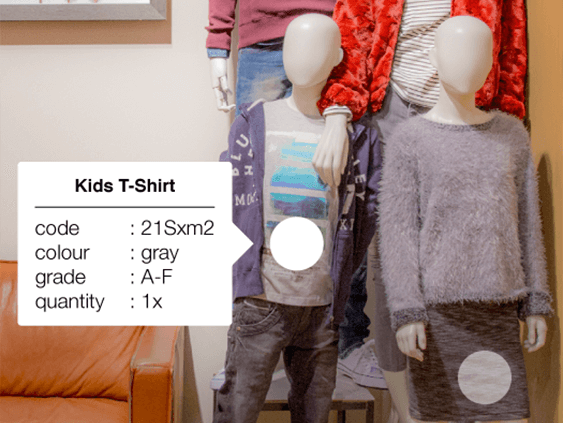
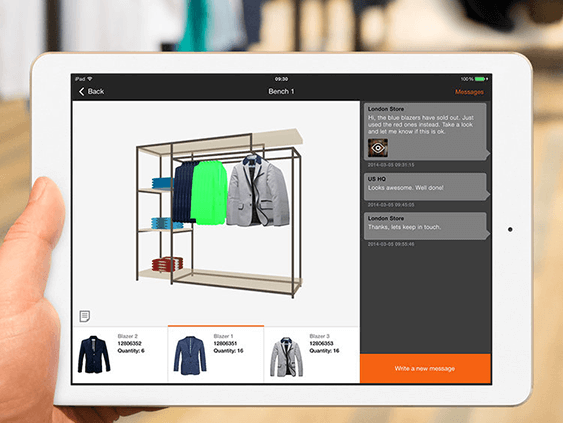
1. Range Analysis with MockShop
Creating a balanced range of products in each collection is crucial to improving in-store experience and capitalising on current retail trends. MockShop will take article data and imagery to create visual overviews of your collections. To balance each collection, you can sort and visualise criteria such as price, store cluster, margin, and visual elements such as colour and style.
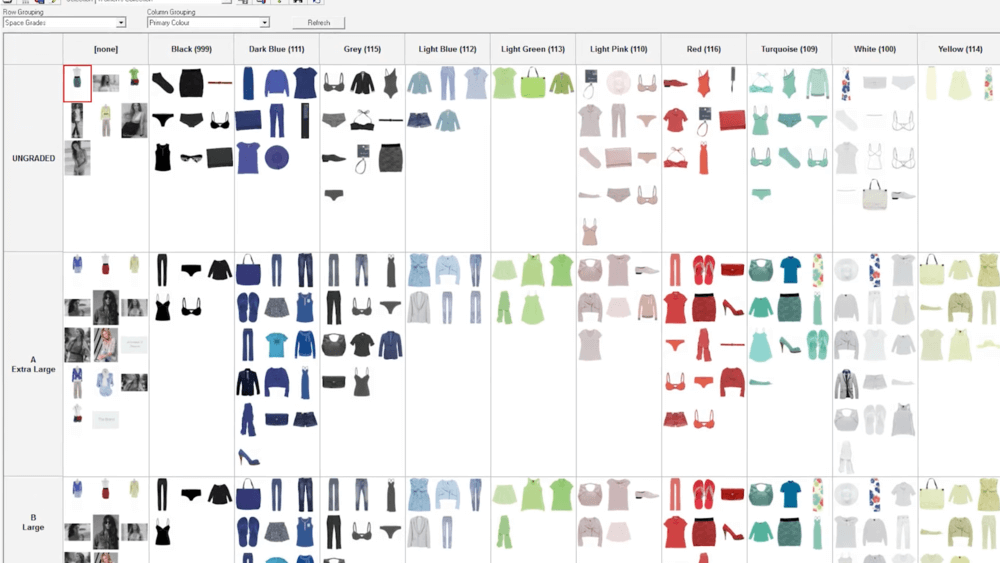
Having a visual overview of your range allows you to sort and balance a collection in the most effective way possible – with almost unlimited possibilities of sorting by various criteria.

MockShop automatically collections your product data so you can simply drag and drop to merchandise in a 3D environment.
2. 3D Store Planning with MockShop
Planning fixtures and stores can be a costly and lengthy process, especially when you’re having to use physical stores or have physical stores of varying sizes. MockShop allows you to create and fill your customised 3D store clusters with all your products. All you need to do is drag and drop each item into the space. The software will automatically calculate a range of key data points so you can ensure the set up will deliver results.
3. Publishing VM Directives to ShopShape
Publishing VM guidelines from head office to store can be difficult. MockShop simplifies this process. Once your 3D store clusters have been created, a single click will publish the directive to each store. The stores will only receive the guidelines that are relevant to them, and with using the ShopShape app, they too can view their store in 3D. From the ShopShape app, you can click on each product to see the quantity, article number, name and all other relevant information.

A simple right click and ‘publish’ sends the merchandising guidelines to the specified store cluster where the in-store user has a perfect 3D overview of what needs to be merchandised – and where.
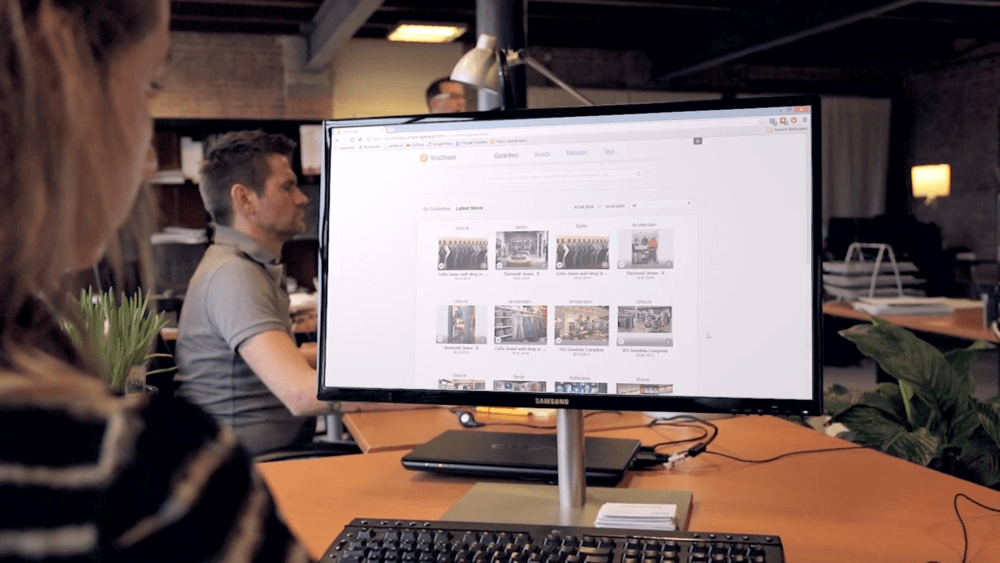
Head office can track and monitor compliance in real time across all stores. The application also allows easy communication to ensure a speedy remedy for problems if they arise.
4. Compliance Feedback with ShopShape
Compliance is crucial in giving the customer a consistent and accurately-branded experience in your space. Achieving perfect compliance can be difficult, which means there is a distinct need for simple feedback processes that can easily tackle any issues if they arise.
Once the in-store VM has merchandise according to the guidelines, they can take a photo and the ShopShape software will upload it so everyone can see a real image of the space. Communication can then be had in real-time in case there are any changes with stock, etc. Each Cluster has a centralised dashboard containing the data that helps make key decisions going forward, after thorough analysis and feedback.
